Have you ever misplaced your electricity QESCO bill? Or maybe you just need a copy for your records. Either way, QESCO makes it easy for you to print a duplicate bill online. All you need is your reference number 14 digit reference number to check QESCO online bill.
To use our tool to find the QESCO duplicate bill you need a reference number. If you don’t know how to find the Reference number, Just take a look red highlighted in the below photo.
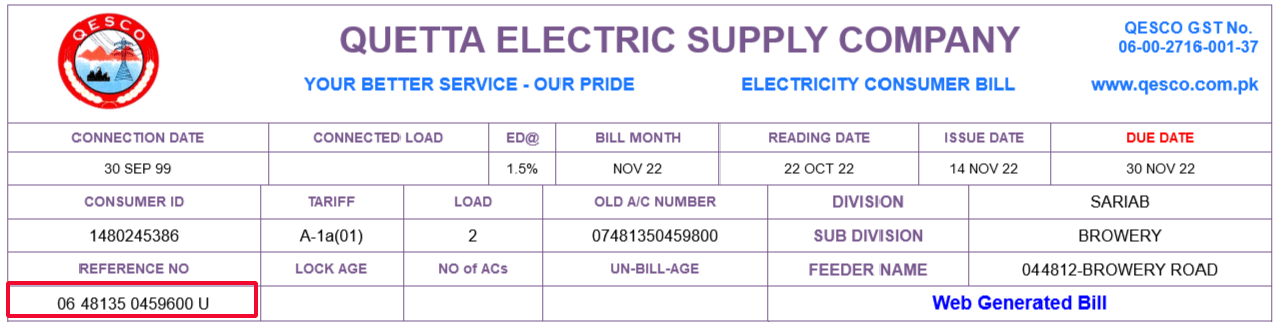
Getting electricity bills can be a hassle but what if there was an easier way? With Qesco online billing, you can now view and pay your electricity bills without ever having to leave your house.
How to Check the QESCO Online Bill?
Anyone who has ever looked for an electricity bill qesco online knows that it can be a daunting task. You have to navigate through the company’s website, and often times their official tool didn’t work due to system load.
But what if there was an easier way? Well, we will explain how you can find everything you need to know about your electricity Qesco bill, including how much you owe and when your next payment is due. Plus, our easy-to-use interface makes finding what you need a breeze.

QESCO Online Bill
- To start to find bills, first open https://billcheck.pk/qesco-online-bill web address.
- Enter the bill reference number in the Search box and click on the “Check Bill Button”.
- On the next page, you will see two options to check the bill.
- Click on the domestic bill button if you are checking the bill for your home.
- If you installed a commercial meter in your shop for factor then click on “Industrial bill”.
- Now you can see a color copy of the electronic bill that you can print and download.
QESCO Online Billing PDF
- Go to the WAPDA PITC bill portal.
- Now you need to select SEPCO company.
- On the next page, enter the reference number and click the search button.
- Here you will see your bill.
- Click on the Print button or Press Ctrl + P to load the bill in PDF.
- Click on the Save button to download the bill in PDF format.
QESCO MIS (Management Information System)
Quetta Electric Supply Company’s management system helps the customers to see their bill. Their system is fully automatic that integrated on www qesco com pk where all the user information is stored. Whenever a user enters a reference number they can see their current bill.
QESCO Bill Through SMS
Qesco also offers a bill-checking service through SMS. You can easily get your monthly electricity consumption details by sending an SMS to Qesco’s number 9000. After sending the message, you will receive a reply message with all the relevant information about your current bill.
About QESCO
QESCO (Quetta Electric Power Company) is responsible for the generation, transmission and distribution of electric power in Quetta. It is committed to providing quality and uninterrupted electric power supply. to domestic, commercial, and industrial consumers in Quetta.
It is a public limited company and was incorporated in 1998. The company also supplies electricity to Balochistan’s major towns including Khuzdar, Sibbi, Kalat, Mastung, Noshki, Chaman, and Dalbandin.
QESCO Bill Taxes
Here’s the list of frequent taxes which you see from the QESCO Bill:
Fixed Charges:
A monthly charge levied on all customers regardless of their electricity consumption. This is to cover the cost of maintaining QESCO’s infrastructure and distribution network.
Fuel Adjustment Surcharge:
This is a pass-through charge that covers the cost of fuel used to generate electricity. The surcharge is updated every month and is based on the actual cost of fuel incurred by QESCO.
Provincial Surcharge:
A monthly surcharge is levied on all customers to cover the cost of provincial subsidies for electricity.
Conclusion
In the end, we would like to say that using the QESCO online bill checking system is the best way to stay on top of your electricity usage and payments. It’s quick and easy, and you can do it from the comfort of your own home. Plus, our handy reference guide makes finding what you need a breeze. So why wait? Check your bill today!
FAQs
How do I check my sepco bill?
To check your sepco bill, you will need to enter your reference number into the search box on our website. Once you have entered your reference number, you will be able to see your bill and payment information.
How do I pay my QESCO bill online?
To pay your QESCO bill online, you will need to enter your reference number and amount due into the payment portal on our website. Once you have entered this information, you will be able to make a secure payment using your credit or debit card.
What is FPA electricity bill?
FPA is the fixed charges that appear on your electricity bill. This charge is a set fee that covers the cost of maintaining the infrastructure that supplies electrical power to your home or business.
What is QESCO?
QESCO is responsible for the generation, transmission and distribution of electric power in Quetta. It is committed to providing quality and uninterrupted electric power supply to domestic, commercial, and industrial consumers in Quetta.
How do I contact QESCO?
If you need to contact QESCO, you can call their customer service number at 0800-11100. You can also visit their website at www.qesco.com.pk for more information.
