Most of the time, consumers receive FESCO bills after the due date. Due to this problem, they can’t deposit their bill on time which leads to extra charges. In another case, the electricity bill arrives just before the expiry date, and the user cannot arrange the money to deposit it.
Hence, we created this simple and easy-to-use FESCO Online Bill tool that helps you to check, print, and download duplicate FESCO bills as generated.
To get the bill copy, enter the 14-digit reference number in the box below and hit the check bill button.
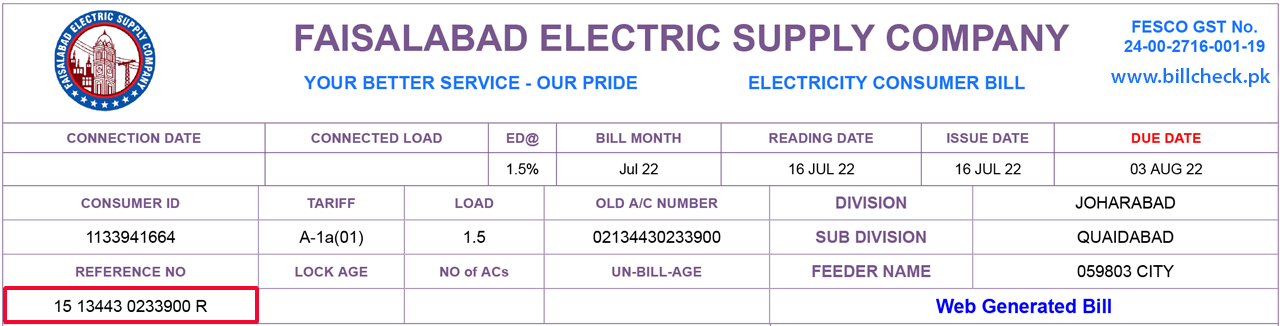
In case you don’t know the reference number, look below the image at the bottom corner where the red highlighted area is to find the reference number.
How to Check the FESCO Bill Online?
FESCO (Faisalabad Electrical Supplies Company) developed a web bill service called Dbill Pitch which is free to use. Customers can use this service on their computers or mobile phones to check their monthly bills online.
With the help of a web bill portal, the user can find the most recent bill and view the due date, total bill amount, taxes, expenses, and all the information they can see on the original bill.
There are three different methods for bijli bill checking online fesco, and you can use whichever is easiest for you.
FESCO Bill Online
- Visit the billcheck.pk website and enter your bill reference number without any spaces or dashes.
- Next, click on the “Check Bill” button.
- You will see a “Your Bill Ready” message with two additional buttons.
- Choose the “Open My Bill” option if your meter is domestic.
- If you have a commercial meter, click “Open Industrial Bill.”
- Once you click, A new tab will open with your recent bill copy with all information.
- It is the identical copy that you usually receive at your home.
FESCO Web Bill
The web bill is another method that you can use to find consumer electricity bills. Follow the below steps to find a bill copy.
- Open Wapda bill Fesco’s official website here.
- Put bill reference number without spaces in the “Search Your Electricity Bill” box.
- Now it will provide you with a link to view the electricity bill.
- Click on that link to view your bill.
- To print the bill, click on the “Print Bill” button at the top of the page.
Wapda Bill Online Check Fesco
Wapda also developed a web bill service for electricity companies where customers can check their bills using the reference number. Follow the below steps and search for your old or recent bill.
- Visit the WAPDA PITC Bill web base online tool website.
- Here you have to choose your Electricity distribution company.
- Click on FESCO Electricity Company because it operates within Faisalabad to provide electricity.
- Now you need to enter “Reference No” in the search box and hit the “search” button.
- Once you do that, your bill will open on a new page where you can see the complete details. You can print your bill by clicking on the print button.
- You can also download your bill and save it on your computer later.
How to Check FESCO Bill without Reference Number?
Sometimes the customer doesn’t have a reference number or go to install the meter.
The FESCO also provides a facility to check the bill without having a reference number. If your electricity meter is new and you don’t have the reference number, then don’t worry. Because you can still check your bill using the using consumer ID.
The Faisalabad Supplies Company updated its portal and gave the option to check the bill using the consumer ID.

FESCO MIS (Management Information System)
The Faisalabad Electric Company uses the MIS system to generate the bills automatically. The meter reader completes the reading and submits it to the authorities, adding this information to the system. After that, the system creates a bill for each user.
The system is created on www fesco com pk, where all the bill tracking and monitoring activities are done. We use their API with a more straightforward interface so users can easily view their past and new utility bills.
FESCO Bill SMS Service
The power supply company offers a free new SMS service that sends your bill before the time on your mobile phone. The service helps customers check their billing information and pay on time.
The customer can use this service by using their mobile number. You must register your number with FESCO and get your bill through SMS.
Fesco Bill Extension
The Faisalabad power supply company also developed a bill extension that you can install on your smartphone to check your bill. The application is available at the Google Play store, where you can download it for free.
After installing the billing app, you need to create an account using a customer ID and check the bill using the reference number. Moreover, you can also use their web base tool on mobile because it’s fully responsive and works well on all media devices.
You can access the web portal at https://dbill.pitc.com.pk/fescobill, enter the bill refer number, and see your bill amount.
FESCO Online Bill Check Previous Month
Wapda keeps updating its system to provide more facilities to its customers. The company recently added new services that allow you to check the previous month’s bill using the online portal. The procedure of checking an old bill is just like as you check a recent bill.
You need to enter your customer or reference number into the web portal and find your previous month’s bill. Only make sure you use the portal before the new bill arrives because once the new bill arrives, you can’t check your previous month’s bill.
Fesco Online Bill Calculator
The bill estimator helps you to calculate your bill amount based on several units. The bill calculator is a very to easy to use tool. The customer needs to enter the unit, and it will calculate the total bill amount.
Areas of Coverage
Fesco is responsible for distributing the electricity within the Faisalabad division. The company main has an urban and rural areas where it transfers the electricity to the consumers.
Additionally, the electricity company is also responsible for providing the power supply to commercial and as well as industrial sectors. Follow are the cities where it works.
The areas in which Fesco offers its suppliers are Faisalabad Sargodha Mianwali. Khushab Jang Toba Tek Singh.
| Faisalabad | Sargodha | Mianwali |
| Khushab | Jhang | Bhakkar |
| Toba Tek Singh | Chiniot |
FESCO Peak Hours
Fesco defines some peak hours to decrease the consumption of electricity. Hence, if you want to decrease your bill amount, you use less electricity during these hours. During peak time, you can switch off extra lights, bulbs, electric iron, other machines, etc.
Following are the peak hours from Fesco that help them stabilize the electricity supply in the entire region.
| From April to October | From November to March |
| 6:30 PM to 10:30 PM | 6 PM to 10 PM |
About FESCO
FESCO observation of Faisalabad Electric Supply Company. Currently, it owns around 4.01 million customers, who are responsible for installing the meter, supplying power, providing maintenance work, applying new connections, and solving any electrical problems.
It is one of the best distribution companies in Pakistan, with a hold of an estimated total population above 26 million. The company manages all the operational performance, line losses, adding new transformers, repairing electricity lines, sending bills to customers, and receiving payment.
Conclusion
In the end, we try to explain every possible method that helps you to check the FESCO Online Bill by just entering the reference number of the bill. You can use any method that is easy for you or our bulletin tool to view the bill.
FAQ
How to download Ebill from Fesco?
You can use the tool integrate on this page, where you only need to enter the reference no and hit a button to get your bill quickly.
What is the FESCO Complaint number?
You can call on 11-000-118 to get in touch with headquarter.
How to Check Bill without Reference Number?
There is no way to check the bill using the name or CNIC; however, you can use customer ID to check your bill or visit the nearest office.
