There are so many people building a new house and looking for a way to apply for New GEPCO Electrical Connection. Now you don’t need to visit the electricity office and instead of that, you can complete the GEPCO Online Application online while staying at home.
But the problem is you may not know how to fill out the application form online for GEPCO’s new connection. The procedure is very simple and all you have require documents.
The GEPCO online system allows you to apply online for demanding a new connection. You need to provide the personal information as well as the plot information where the new connection will be installed.
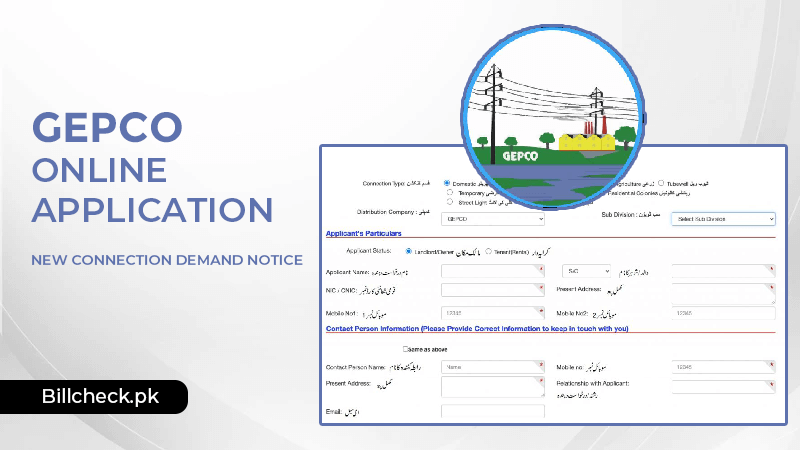
GEPCO Online Application for New Connection
Whenever you need a new electrical meter at your house, you should make sure the how much load you need. If you have a small house where you are not running too many appliances then you should go with a single-phase meter. Most domestic houses install a single phase because you don’t have too many applaince to run on it. The single-phase meter can handle 15 KW (15000 watts) of power which is enough for smaller houses.
Whereas, the three-phase meter require in big houses where you need to consume power of more than 15 KW. Mainly the three-phase meter is used for commercial but you can also apply for domestic if you have too much load.
Whether you need a single-phase or three-phase meter, two methods for applying a new connection to your home. Let’s take a look at each method.
GEPCO New Connection Procedure.
The oldest method which is still working and most users still perform to follow is the manual method. In this method, you have to visit the GEPCO nearest office in your area and follow the below steps.
- Go to the subdivision GEPCO office and collect the new connection form.
- In this form, you need to fill in the information that asks in the form.
- You need to write the name of the connection person, phone number, address, etc.
- Next, you need to attach the ID copy and Ownership proof. If you are not the real owner then permission from the Owner on stamp paper along with Ownership proof.
- Now submit all the documents to the subdivision office and he will verify all the information and give you a receipt.
Note: Usually the normal case takes 1 to 3 months to get a new connection at your house.
GEPCO New Connection Online Application
Gujranwala Electric Power Company (GEPCO) makes it easy for customers to apply online. The system is fully automatic and you don’t need to visit the office. Instead of that, you can stay at home and apply online for a new connection. It is recommended method because it saves your time and you will know the application status online.
- Simply go to the new connection application form online.
- You will see four images. Now click on any image for a new connection.
- It will redirect you to the ENC website. Here you will see different boxes on the left side of the page.
- Click on Apply box and provide Subdivision Information.
- When you select Category Type, a new form will open below it.
- Here you need to select the connection type, provide Applicant’s Particulars details, Contact Person Information, Premises Detail, and Attachment all require documents.
- Attach the following scanned documents in JPEG format.
- Property Document Copy
- Attested CNIC Copy of Applicant
- Attested CNIC Copy of Witness
- Neighbour Electricity Bill Copy
- Wiring Contractor`s Test Report
- Finally check mark I Agree and click on Submit button.
Once you do that your application will forward to the higher authority of GEPCO. They will verify all the information and will then visit your site location. After the check, the location officer will make a feasibility report.
Once the visit is done by the electrical office you have to wait for one month. The GEPCO officer will issue the meter in your name. After that, your new connection will install on your house.
GEPCO Online Application Status
For customer convenience, the GEPCO developed an Online Application Status tracking system. This system helps you to know the current status of your application. You can see whether the application is in process or your new electrical meter arrives or not. Follow the below steps to check your connection status.
- Go to Electricity New Connection (ENC) System online web portal.
- On the left side, click on “Track” with a magnifying glass.
- Select Application Type and check “New Connection”.
- From the drop-down select your electricity company name which is GEPCO.
- Enter your Tracking-Id or CNIC number and click on submit button.
- Now you will see complete details about your application status.
GEPCO’s New Connection Demand Notice Fee
Once your application is approved by the GEPCO supply company issue a demand notice to the user. The customer must have to pay a fee in the bank to get a new connection installed.
Remember the fee is only possible to pay when you have a demand notice in your hand. To get the demand notice you have to wait until your application is approved by a higher authority at GEPCO. So you should make sure you provide all the required information while applying so it should get rejected.
The GEPCO new connection demand notice fee is Rs. 3000/- per connection. But the fee may vary according to connection type. After paying the demand notice fee you will be given a new meter along with a 40-meter wire. If your house is way from 40 meters then you need to pay extra charges to extend the wire.
Conclusion
By using the explained methods in this article you will easily apply GEPCO’s new connection and apply. You can follow the procedure not submit the new connection form but also get the demand notice.
